Interactive Graph Editing for DevelopersWebinar series — The Art of Graph Visualization
Episode 9
Episode 9
Welcome to the ninth episode of "The Art of Graph Visualization," presented by Dr. Benjamin Niedermann.
In this session, titled "Interactive Graph Editing for Developers," you'll explore interactive graph editing techniques and hands-on coding exercises focused on modifying graphs interactively. This webinar provides practical insights into snapping functionality, clipboard integration, and other advanced graph modification examples to enhance your applications.
The session is presented by Dr. Benjamin Niedermann, a Senior Algorithm Engineer in the Layout Team at yWorks, sharing his expertise in graph algorithms and interactive editing techniques.

Enhance your interactive graph editing techniques with yFiles
Whether you're refining your skills or starting new, yFiles provides the tools you need for "interactive graph editing." Explore "coding examples" and "graph modification techniques" with our free trial, with support from our core developer team.
Start improving your "graph visualizations with interactive elements" today!
Download yFiles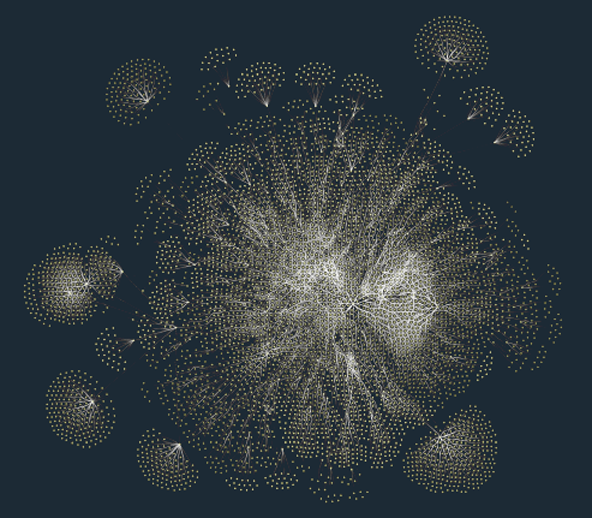

We´d love to help you. Reach out and we'll get in touch with you.
Your message has been sent.
Watch the full webinar episode
Watch the full episode below to learn "how to modify graphs interactively" using advanced techniques. Dr. Benjamin Niedermann guides you through "coding exercises" and "programming examples" to help you effectively integrate "interactive elements" into your graph visualizations.

About yFiles: The graph visualization SDK
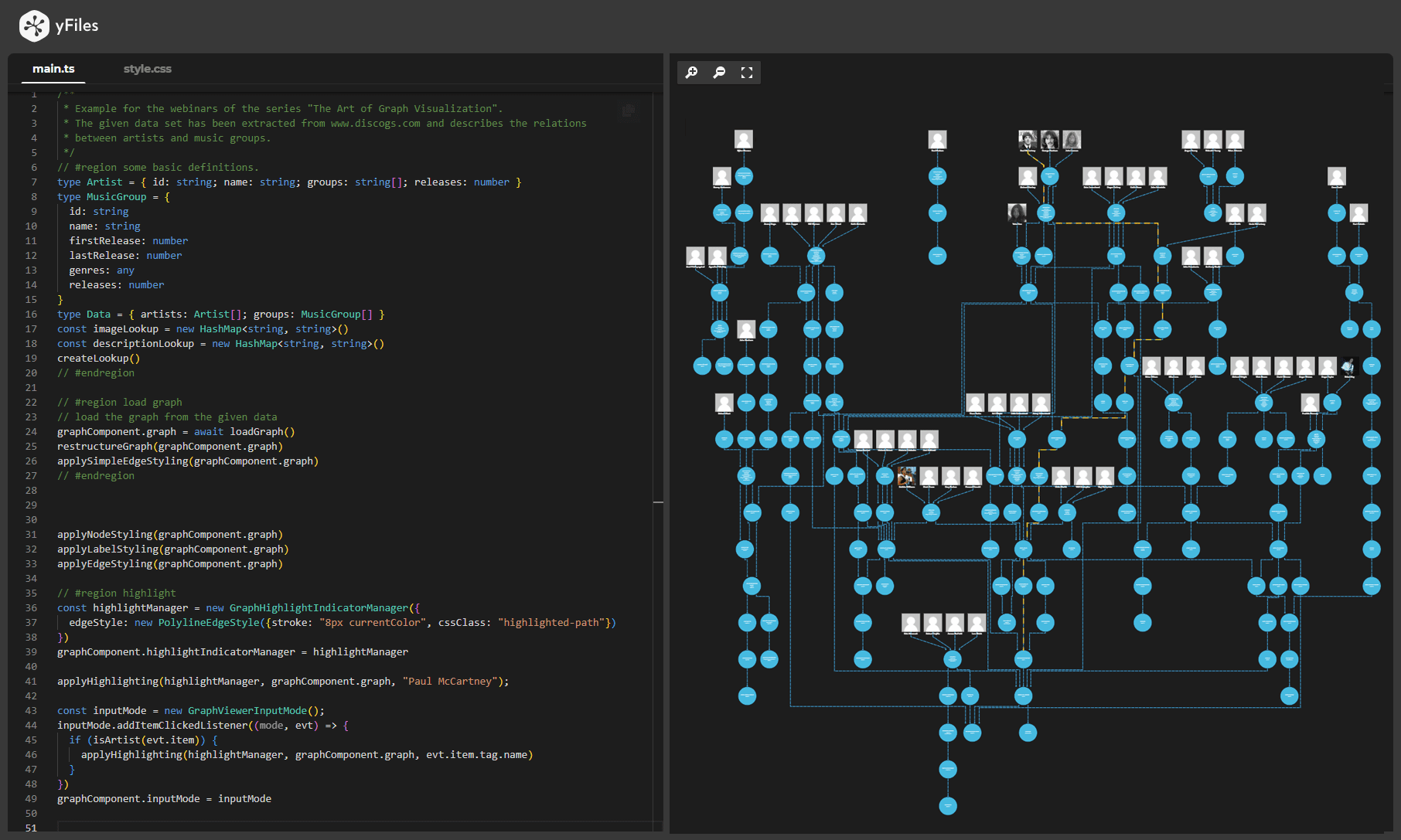
yFiles is your go-to SDK for crafting advanced graph visualizations, whether you're working with Web, Java, or .NET technologies. Its unmatched flexibility and scalability enable you to convert complex data into clear, actionable visuals, fitting for both enterprise and startup needs.
With yFiles, you're equipped for the future—supporting any data source while maintaining strong data security. Getting started is seamless, thanks to over 300 source-code demos, thorough documentation, and direct access to core developer support. These resources are available even during your free trial.
Backed by 25 years of graph drawing expertise, yFiles is trusted by top companies worldwide for their most critical visualization tasks.
Discover yFiles11 reasons why yFiles leads the diagramming SDK market!

yFiles Newsletter
Stay informed about yFiles, network visualization, and graph technology updates.
Join our newsletterKey topics covered in this webinar
- "Interactive graph editing techniques" for developers
- "Hands-on coding exercises" for creating and modifying graph elements
- Implementing "snapping functionality" in graphs
- Adding "clipboard integration" to graph visualizations
- Using the yFiles Playground for "practical examples"
- Live Q&A session with yWorks graph visualization experts
Detailed breakdown of this episode
- 00:00 Introduction: Overview of the webinar series and episode objectives.
- 01:28 Presentation of Tools: Introduction to the tools used in this session.
- 04:31 Running Example: Detailed analysis of the running example.
- 08:04 Basic Setup: Setting up the basic graph structure.
- 16:16 Create & Modify Graph Elements: Hands-on exercises for creating and modifying graph elements.
- 41:33 Snapping: Implementing snapping functionality (Explore here).
- 45:44 Clipboard: Adding clipboard functionality (Explore here).
- 53:45 Outlook: Future directions and upcoming features.
- 54:54 Q&A session: Dr. Benjamin Niedermann answers audience questions.
Playground programming examples
The yFiles Playground is an interactive platform where you can experiment with "interactive graph editing examples" from our webinars, such as creating and modifying graph elements, implementing snapping, and clipboard functionality, all directly in your browser. Designed for developers, the Playground provides "hands-on experience" with these examples, enabling you to apply yFiles concepts without needing any local installation.
Start building interactive graph applications!
Try yFiles freeAdditional episode resources
- Snapping: Implement snapping functionality in your graphs.
- Clipboard: Integrate clipboard features into your graph editing.
- Events Viewer: Monitor and react to user interactions in real-time.
- Explore yFiles Demos: See practical examples of graph visualization in action.
- Learn more about yFiles: Discover more about the capabilities of yFiles.
- Evaluate yFiles for Free: Get hands-on with yFiles by evaluating it for free.
- yEd Live: Try this free online diagramming tool.











