Graph Analysis and LayoutWebinar series — The Art of Graph Visualization
Episode 3
Episode 3
Welcome to the third episode of "The Art of Graph Visualization," presented by Dr. Benjamin Niedermann.
In this session, titled "Graph Analysis and Layout," you will learn how to analyze your graph data to create meaningful visualizations. Dr. Niedermann demonstrates how to choose the right graph layout—from hierarchical to force-directed—to effectively represent the relationships within your data. This episode includes practical examples using data from Discogs.com and concludes with a Q&A session.
The session is presented by Dr. Benjamin Niedermann, a Senior Algorithm Engineer in the Layout Team at yWorks, sharing his knowledge of graph algorithms and visualization techniques.
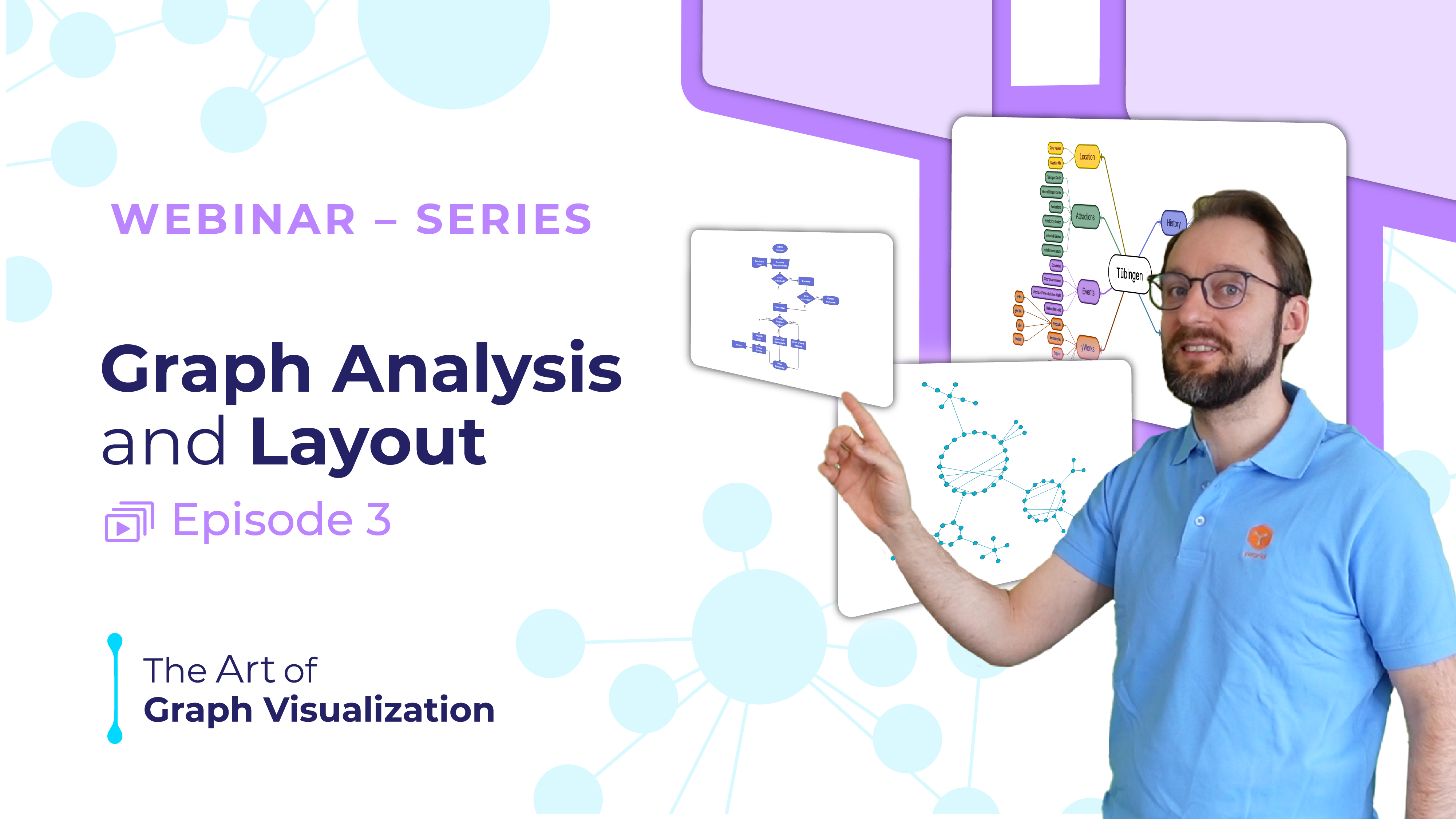
Analyze and visualize your data with yFiles
Whether you're new to "graph visualizations" or need to "analyze complex data and choose the right layout," yFiles provides the tools you need. Our free trial offers access to a range of layout algorithms, including hierarchical and force-directed, to help you create clear and meaningful visualizations.
Explore data-driven visualizations across platforms like Web, Java, and .NET, with support from our experienced developers.
Start analyzing and visualizing your data with yFiles today!
Download yFiles today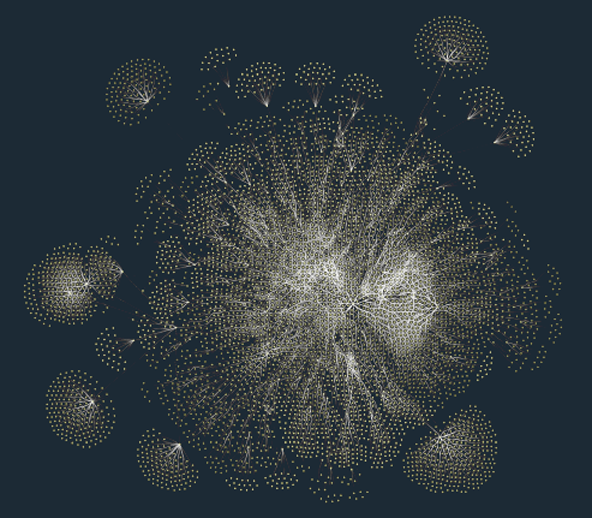

We´d love to help you. Reach out and we'll get in touch with you.
Your message has been sent.
Watch the full webinar episode
Watch the full episode below to learn how to analyze graph data and choose the right layout for creating impactful visualizations. Dr. Benjamin Niedermann demonstrates "Graph analysis techniques" using real-world examples and showcases how to apply these insights to your projects.
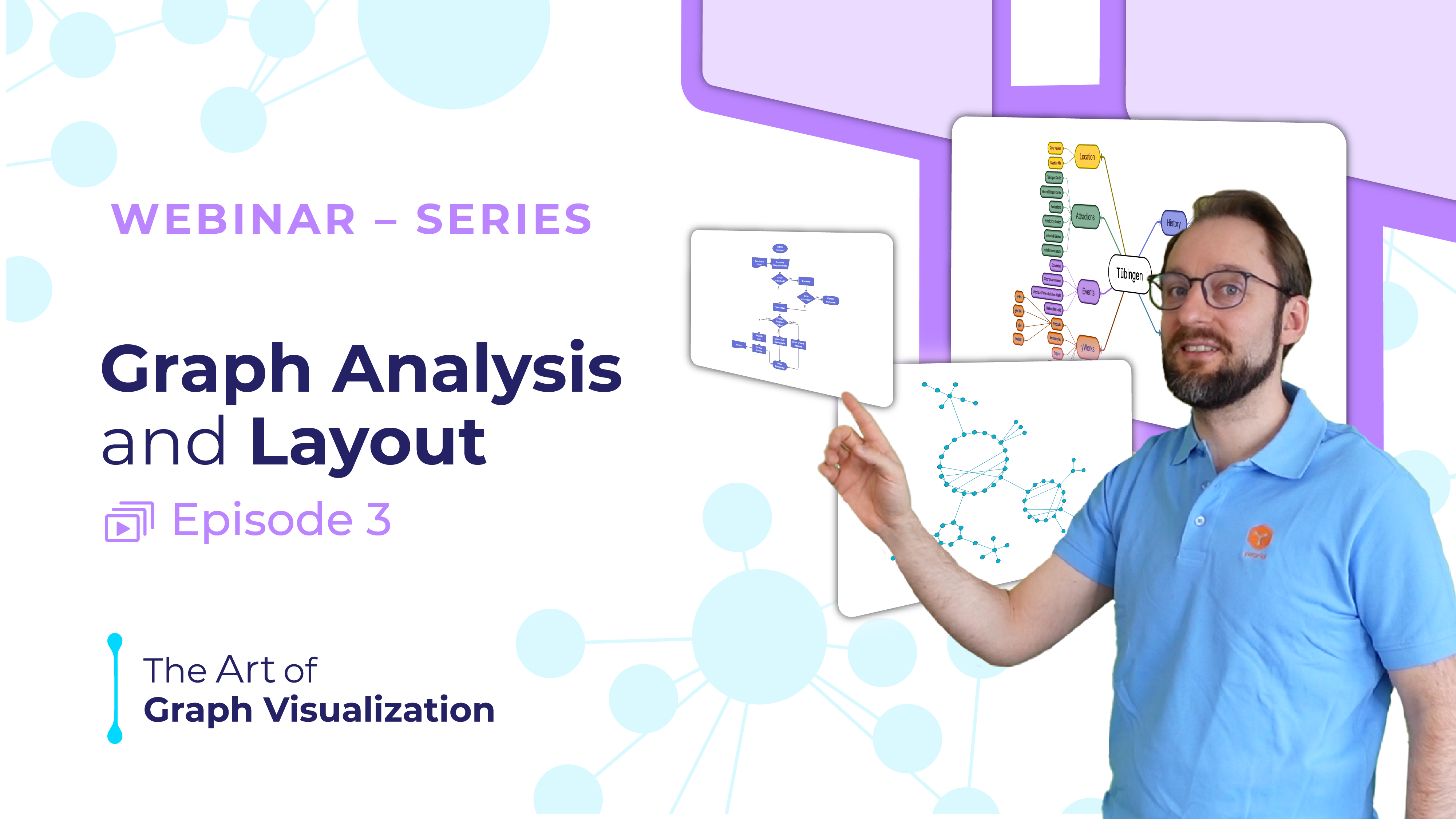
About yFiles: The graph visualization SDK
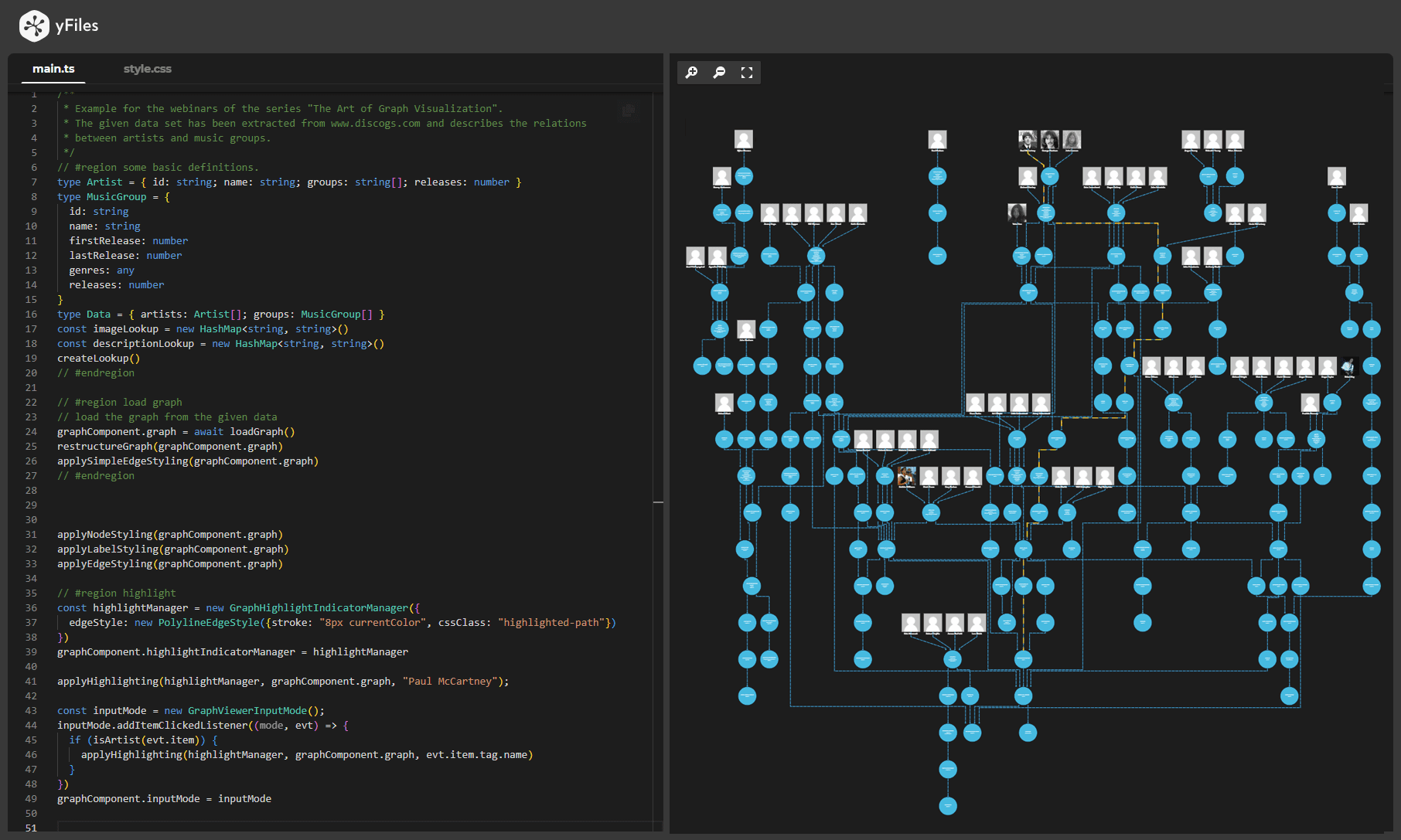
yFiles is your go-to SDK for crafting advanced graph visualizations, whether you're working with Web, Java, or .NET technologies. Its unmatched flexibility and scalability enable you to convert complex data into clear, actionable visuals, fitting for both enterprise and startup needs.
With yFiles, you're equipped for the future—supporting any data source while maintaining strong data security. Getting started is seamless, thanks to over 300 source-code demos, thorough documentation, and direct access to core developer support. These resources are available even during your free trial.
Backed by 25 years of graph drawing expertise, yFiles is trusted by top companies worldwide for their most critical visualization tasks.
Discover yFiles11 reasons developers choose yFiles for superior diagramming!

yFiles Newsletter
Stay informed about yFiles, network visualization, and graph technology updates.
Join our newsletterKey topics covered in this webinar
- How to analyze graph data to inform layout choices
- Choosing the right layout: hierarchical vs. force-directed
- Programming examples with Discogs.com data
- Exploring weighted relationships in graphs
- Live Q&A session with yWorks graph visualization experts
Detailed breakdown of this episode
- 00:00 Introduction: Overview of the webinar series and episode objectives.
- 02:27 Structure of the webinar: Explanation of the session's structure.
- 04:50 Example music database Discogs.com: Analysis of Discogs.com data.
- 09:23 Discussion of analysis techniques: In-depth discussion of graph analysis techniques.
- 35:45 Discussion of layouts: Exploring layout selection strategies.
- 50:32 Coding example: Live coding demonstration.
- 1:00:14 Conclusion: Summary of key takeaways.
- 1:02:54 Q&A session: Dr. Benjamin Niedermann answers audience questions.
Playground programming examples
The yFiles Playground is an interactive platform where you can experiment with streamlined programming examples from our webinars, such as data analysis, layout algorithms, and weighted relationships, all directly in your browser. Designed for developers, the Playground provides practical experience with these examples, enabling you to effectively apply yFiles concepts without needing any local installation.
Simplify complex data with advanced layouts!
Start your free trialAdditional episode resources
- Explore yFiles Demos: See practical examples of graph visualization in action.
- Learn more about yFiles: Discover more about the capabilities of yFiles.
- Evaluate yFiles for Free: Get hands-on with yFiles by evaluating it for free.
- yEd Live: Try this free online diagramming tool.
- Data Explorer for Neo4j: Explore graph databases with this tool.
- App Generator: Create custom graph applications.
- Python Diagrams: Generate diagrams using Python.











