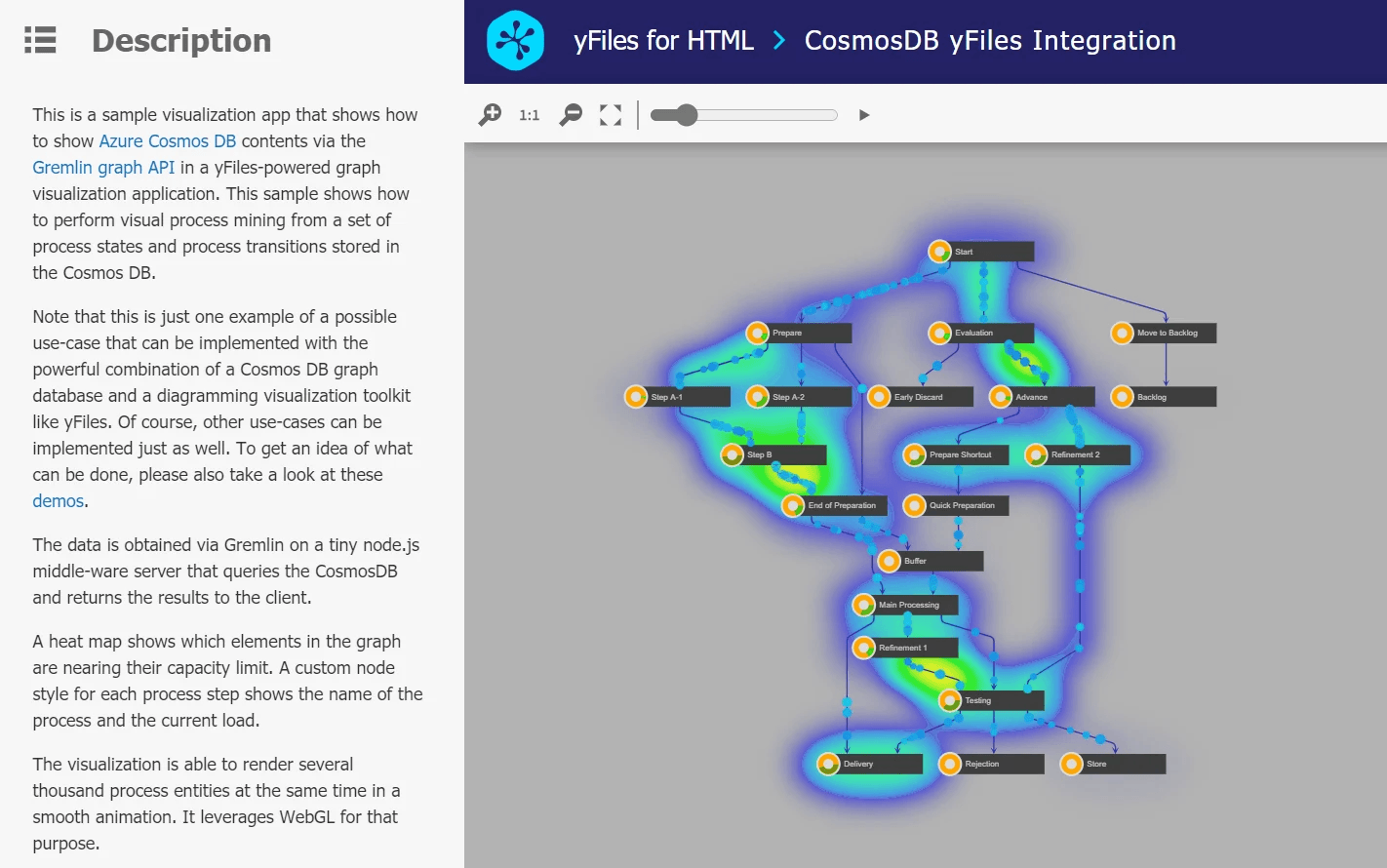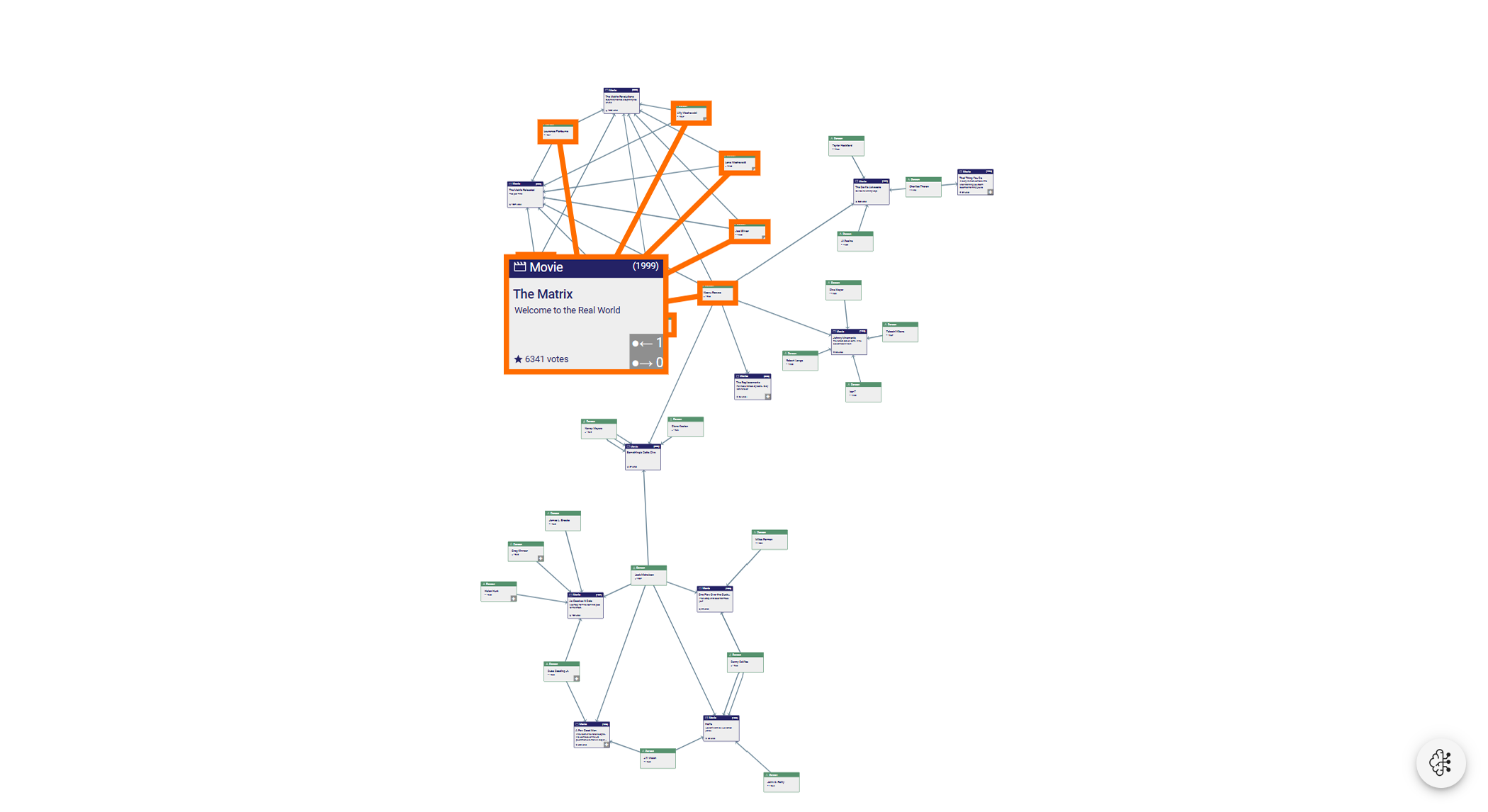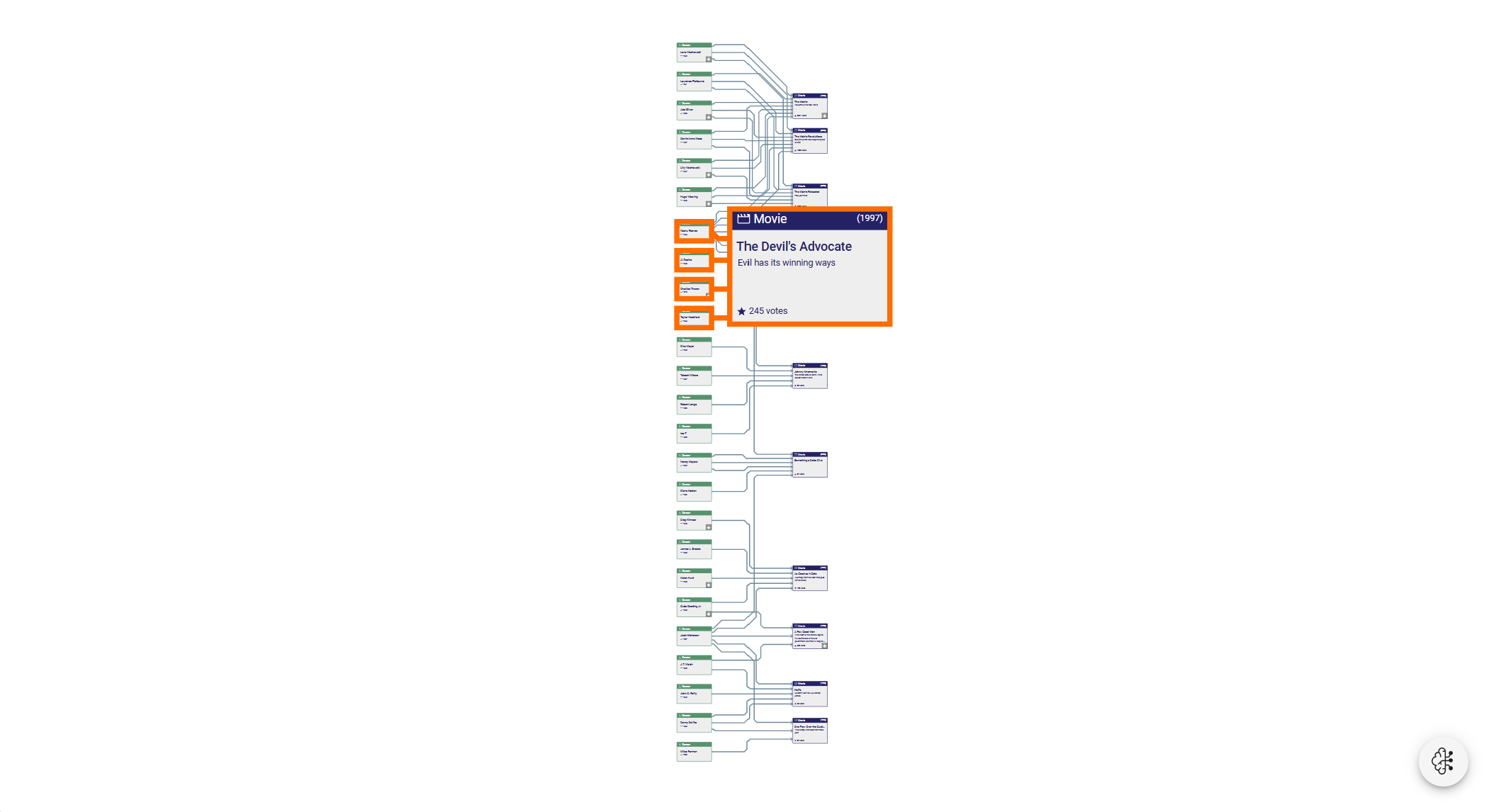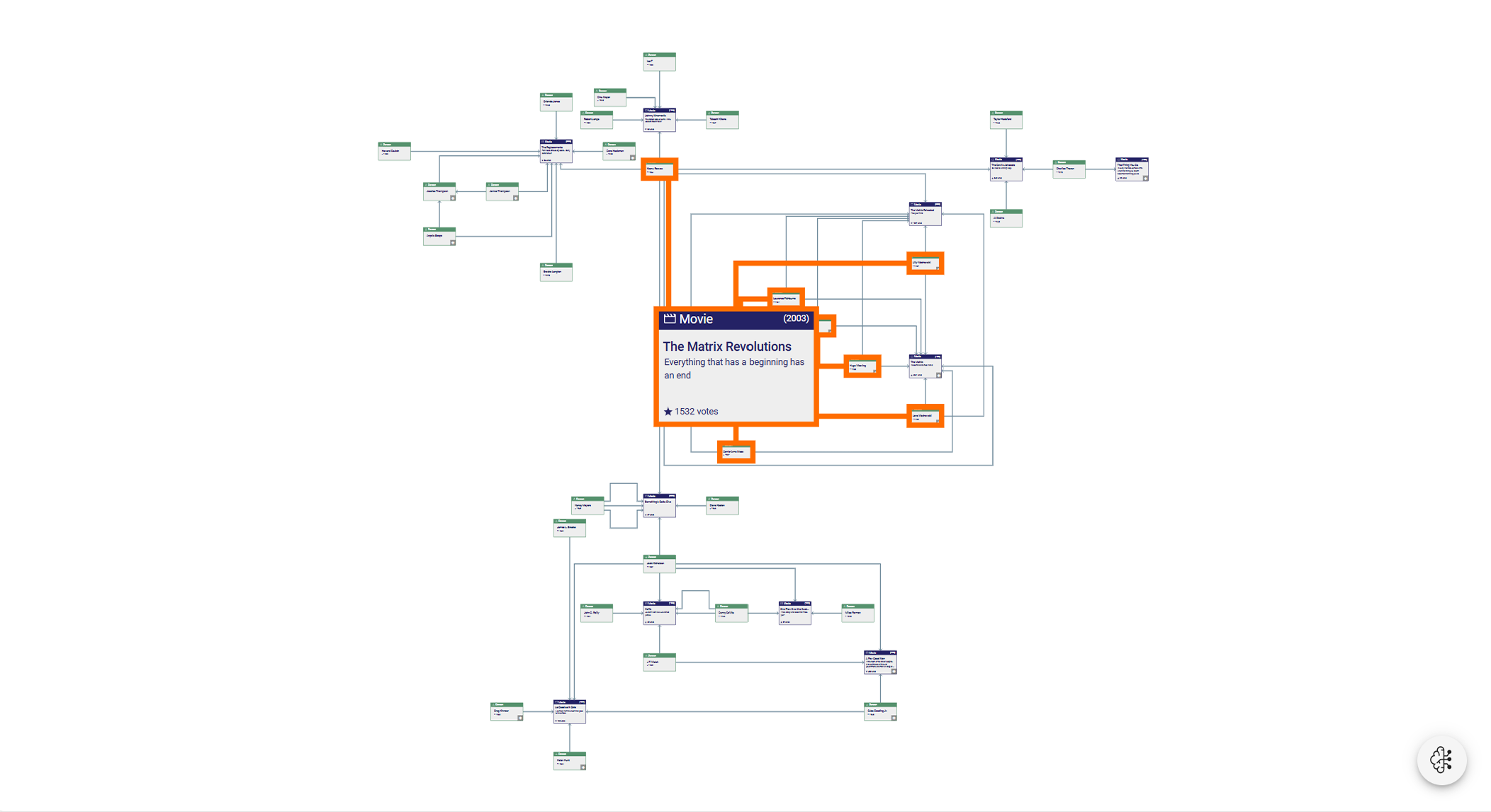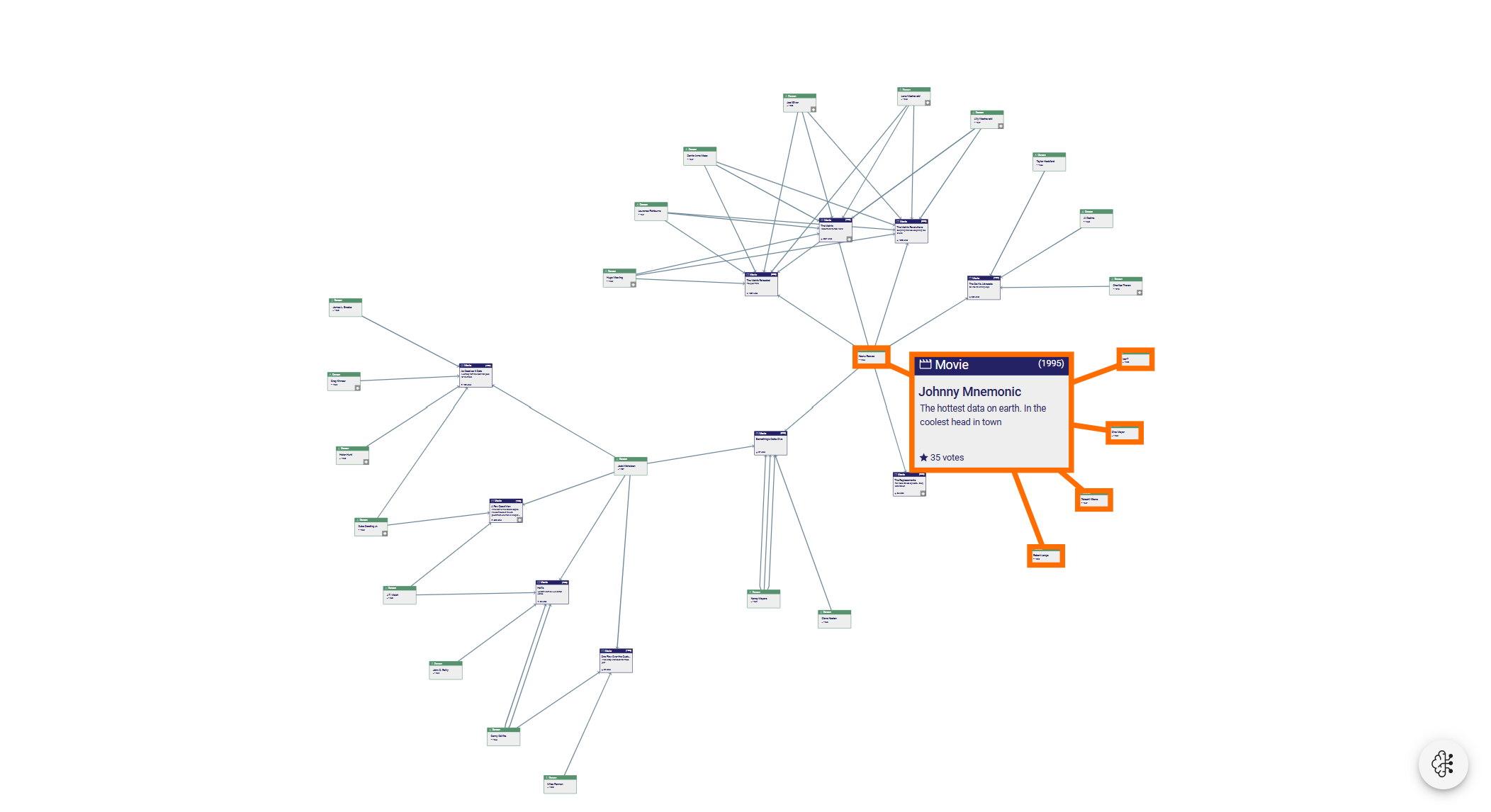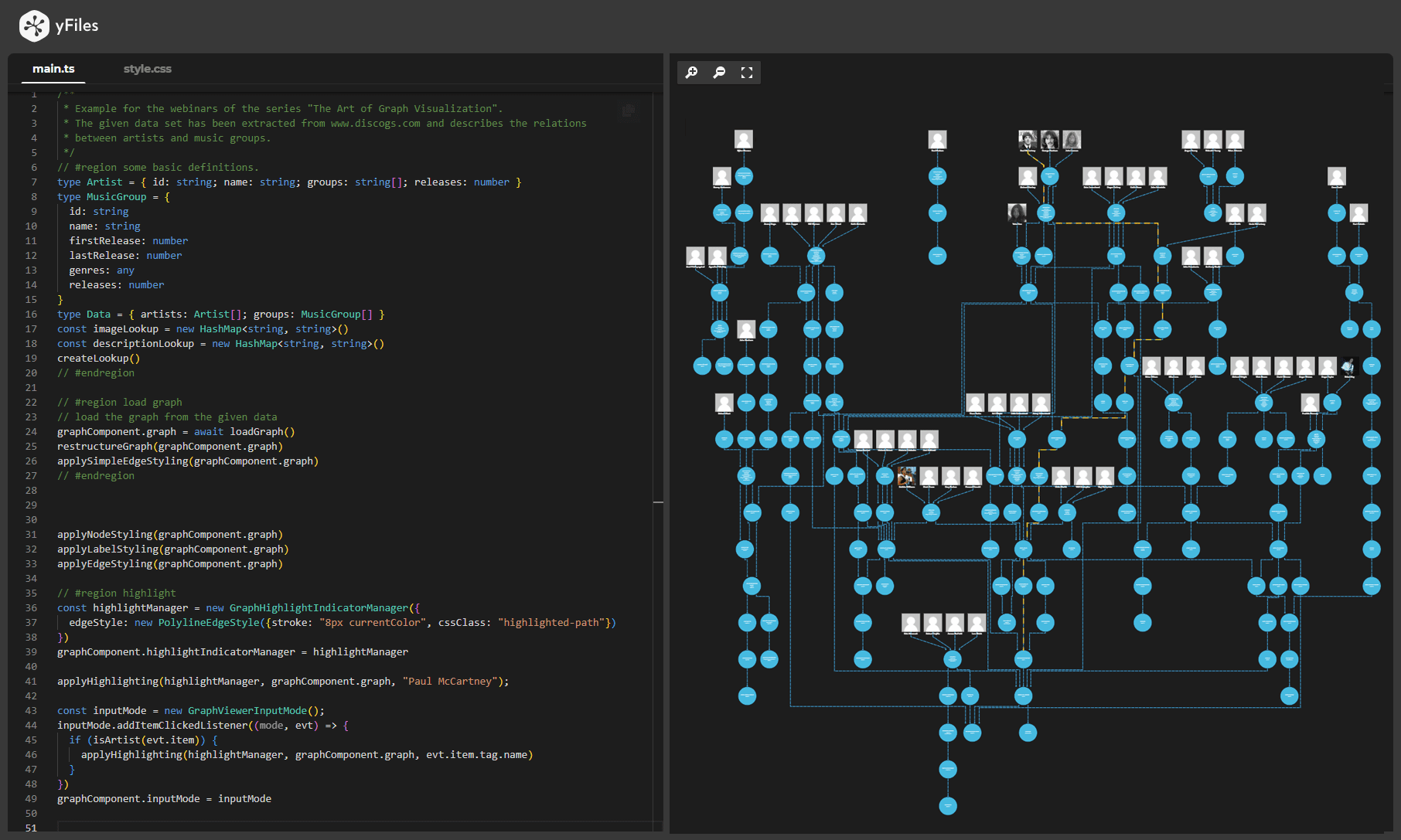Visualizing a Microsoft Azure Cosmos DB Graph DatabaseDiscover your Cosmos DB data relationships with clear and interactive diagrams
Visualizing graph databases like Microsoft Azure Cosmos DB (often referred to as Cosmos DB) opens up powerful ways to understand and analyze complex data structures. With yFiles for HTML, you can turn your Cosmos DB data into interactive and meaningful diagrams. By visualizing Cosmos DB data, businesses can optimize data relationships, reduce inefficiencies in analysis, and boost productivity — making it an essential tool for data mapping and process automation. These visualizations reveal relationships and patterns that often remain hidden in raw data. Whether you're exploring datasets, developing applications, or building dashboards, yFiles gives you the tools to fully unlock the potential of your Cosmos DB data.
Powerful Graph Visualizations for CosmosDB with yFiles
yFiles gives you the tools to create clear and scalable graph visualizations for your CosmosDB database. With advanced automatic layouts, you can focus on analyzing and optimizing your graph data instead of arranging nodes manually.
Leverage interactive features, animations, and flexible styling to build dynamic graph applications. yFiles seamlessly integrates with web technologies, making it easy to bring CosmosDB data to life in any application.
Start visualizing your CosmosDB graphs with yFiles today!
Prototype your own graph application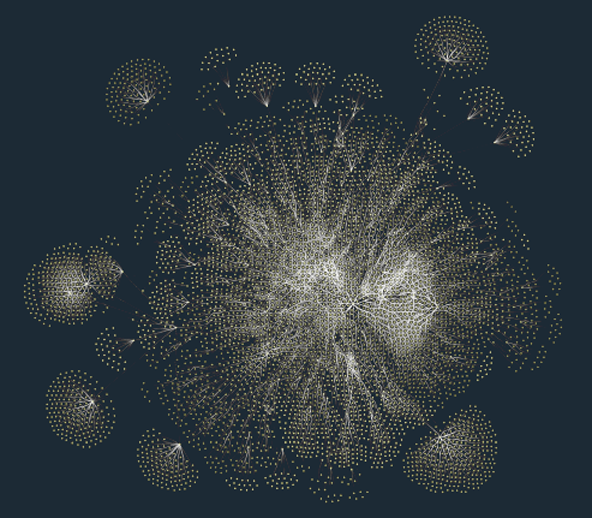

We´d love to help you. Reach out and we'll get in touch with you.
Your message has been sent.
What is Microsoft Azure Cosmos DB?
Microsoft Azure Cosmos DB (also called CosmosDB) is a distributed cloud database that stores data in various data models like key-value, column-family, document, or graph model. The graph data model is particularly suited for relationship-focused data since it uses a collection of nodes and edges with associated properties to store data.
In contrast to table-based, or relational databases, graph databases can handle vast amounts of connected data more efficiently because only locally connected parts of the database need to be considered when running queries on the database. This approach makes them particularly useful in big data analysis.
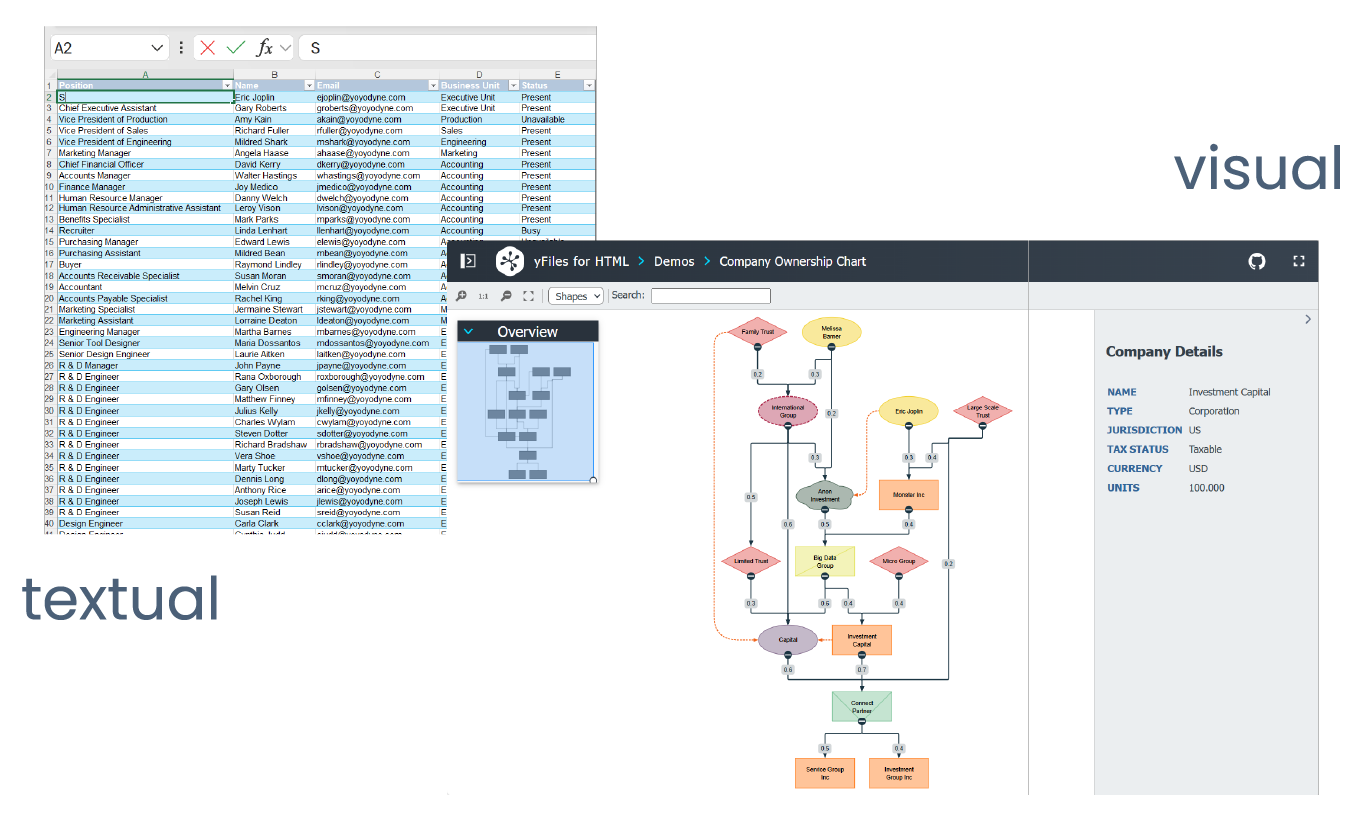
The graph data model’s focus on connectivity makes it particularly suitable for a network-like visualization, enabling non-technical users to explore and interact with the stored data easily.
Why use a graphical representation of CosmosDB data?
CosmosDB can be queried for data using Gremlin, an efficient graph traversal language. The user can query the database for the stored entities and use the relationships to traverse the connected neighborhood. This approach requires in-depth technical knowledge of the database itself and also the query language Gremlin to explore the stored data.
A visualization enables users to visually explore the data, identify significant structures, and get a better understanding of relationships. Besides the visual exploration, it is also possible to interactively edit the stored data by modifying the diagram without any knowledge of the associated query language like Gremlin.
Therefore, being able to provide a high-quality visualization of the CosmosDB could be a powerful solution when handling or analyzing vast amounts of data.
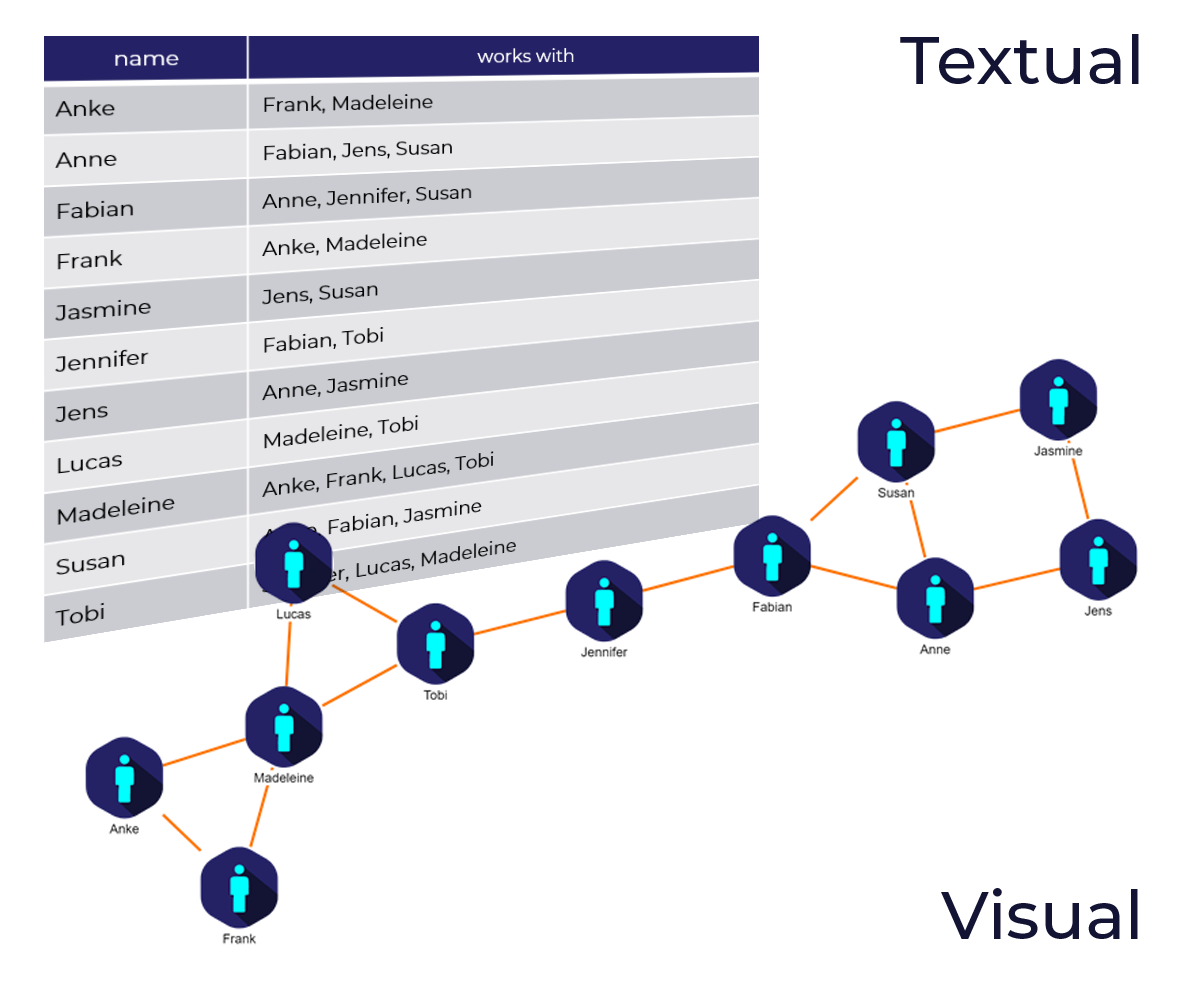
Challenges of graph database visualizations
Although the nature of the connected graph data is predestined for visualization, it is still a challenging task because of the sheer amount of data that it usually contains.
The first step in presenting the data is to query it from the database. After that, the query result must be arranged meaningfully to create a human-readable representation of the raw data. Additionally, a styling that differentiates the different types of entities and relations and presents the properties associated with the items helps to interpret the data at a glance. Furthermore, the performance should allow for an interactive exploration of the data.